StickC-Plus Watch Kit
SKU:K016-H














Description
The StickC-Plus Watch Kit is a M5StickC Plus watch set, including the M5StickC Plus IoT development board and a series of watch strap accessories. Based on the powerful hardware resources and expandability of the M5StickC Plus, it can be used not only for time display but also for applications such as motion state monitoring and smart home control. Combined with the M5Stack HAT hardware peripheral system for secondary development, it can further expand the possibilities of smart wearable applications.
Features
- Personalized support for custom display
- 200mAh battery
- Lightweight and portable
Includes
- 1 x StickC-Plus
- 1 x LEGO adapter
- 1 x Wall/1515
- 1 x Watch strap
- 1 x Type-C USB (50cm)
Applications
- Smartwatch
Specifications
| Main Control Resources | Parameters |
|---|---|
| ESP32 | 240MHz dual core, 600 DMIPS, 520KB SRAM, Wi-Fi |
| Flash Memory | 4MB Flash |
| Input Voltage | 5V @ 500mA |
| Interfaces | Type-C x 1, GROVE(I2C+I/O+UART) x 1 |
| LCD Screen | 1.14 inch, 135 x 240 Colorful TFT LCD, ST7789v2 |
| Microphone | SPM1423 |
| Buttons | Custom buttons x 2 |
| LED | Red LED x 1 |
| RTC | BM8563 |
| PMU | AXP192 |
| Buzzer | Onboard buzzer |
| IR | Infrared transmission |
| MEMS | MPU6886 |
| Antenna | 2.4G 3D antenna |
| External Pins | G0, G25/G26, G36, G32, G33 |
| Battery | 120 mAh @ 3.7V, inside vb |
| Strap Size & Weight | 230 x 22 x 6mm / 12.3g |
| Product Size | StickC-Plus: 48.0 x 24.0 x 13.5mm |
| Product Weight | 29.2g |
| Package Size | 126.0 x 67.0 x 22.0mm |
| Gross Weight | 72.5g |
Learn
Power On/Off
Power On:
Press the "BUTTON C" for more than 2 seconds, or wake up via the RTC-triggered IRQ signal. After triggering the wake-up signal, the hold(G4) pin needs to be set to high (1) in the program initialization to maintain power, otherwise the device will re-enter the shutdown state.
Power Off:
When there is no external USB power supply, press "BUTTON C" for more than 6 seconds. When connected to USB, press "BUTTON C" for more than 6 seconds to turn off the screen and enter sleep mode, but not power off.
Press the "BUTTON C" for more than 2 seconds, or wake up via the RTC-triggered IRQ signal. After triggering the wake-up signal, the hold(G4) pin needs to be set to high (1) in the program initialization to maintain power, otherwise the device will re-enter the shutdown state.
Power Off:
When there is no external USB power supply, press "BUTTON C" for more than 6 seconds. When connected to USB, press "BUTTON C" for more than 6 seconds to turn off the screen and enter sleep mode, but not power off.
Schematics
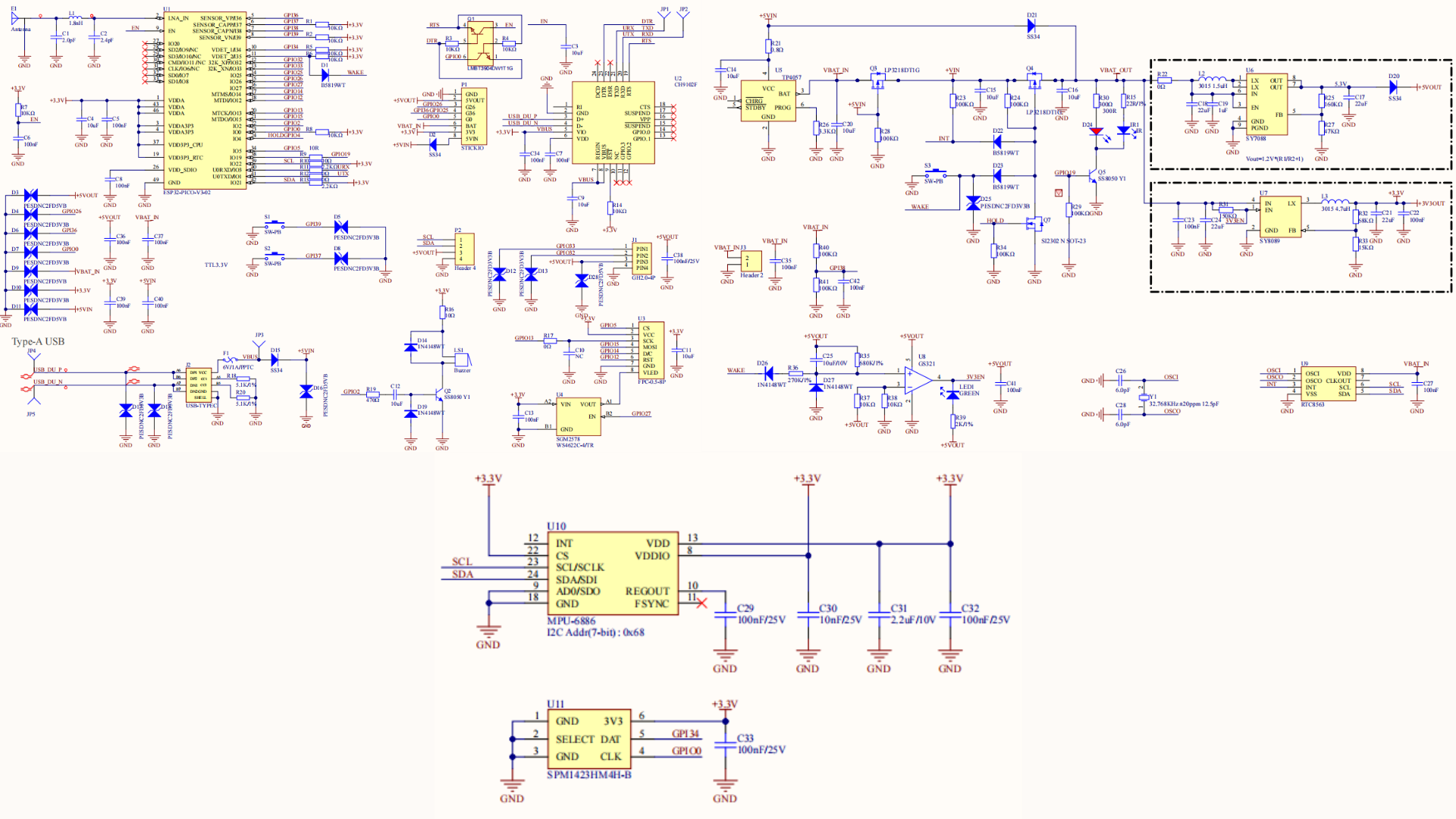
Model Size
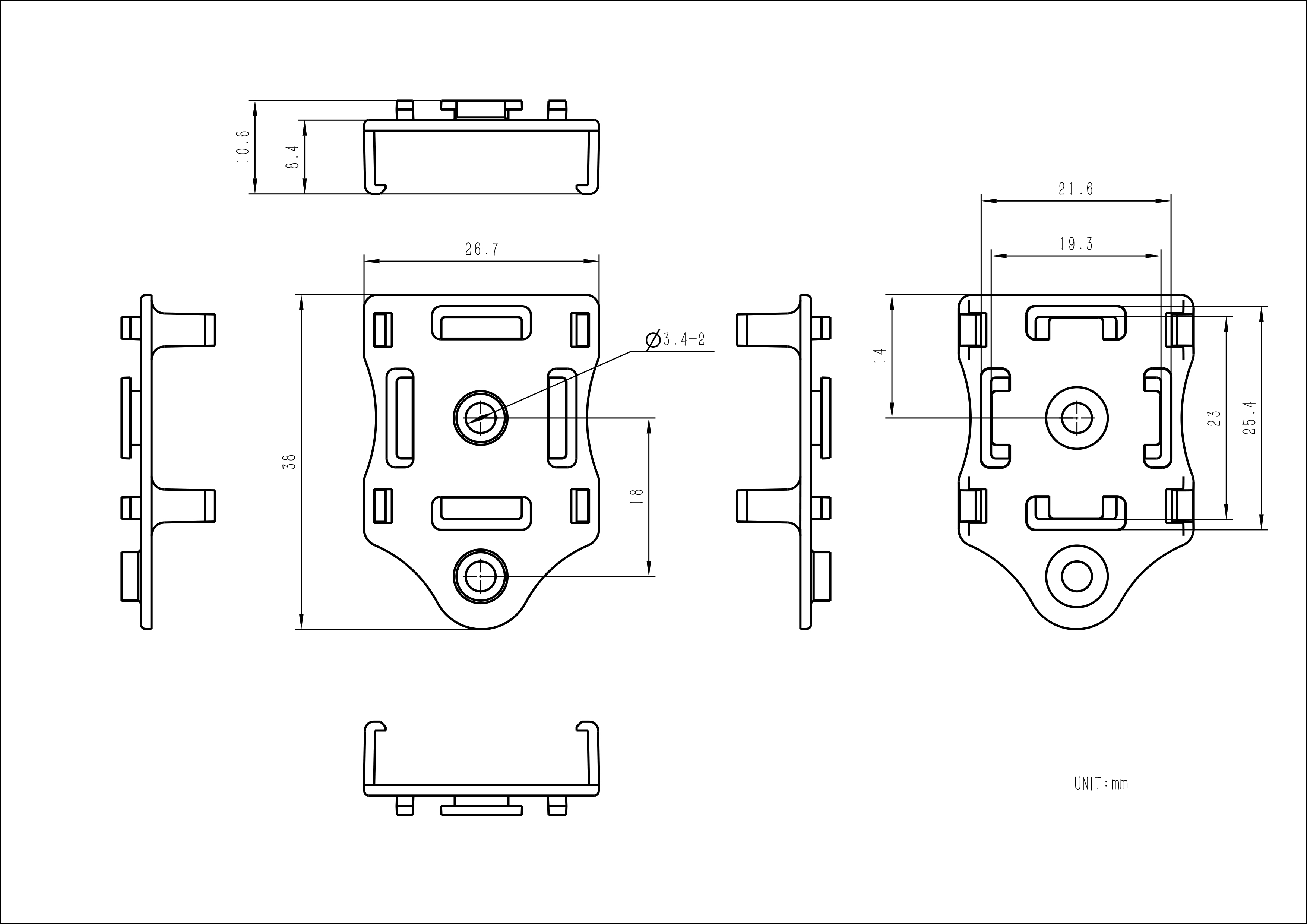


1/3
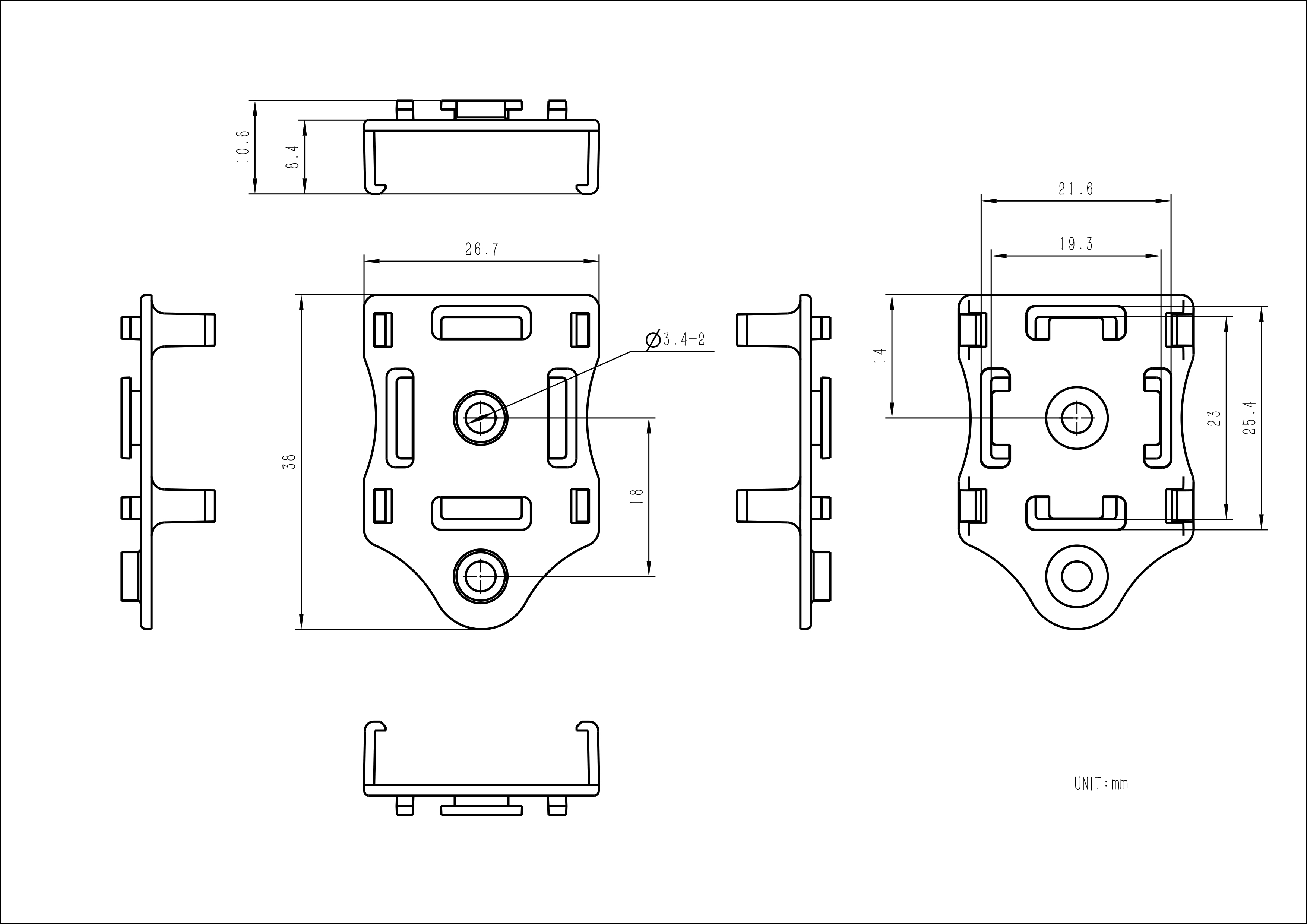


Datasheets
Softwares
Arduino
USB Driver
Click the link below to download the driver that matches your operating system. CP34X (for CH9102) driver package. After extracting the package, select the installation package that matches your operating system's bit version. If you encounter issues such as timeout or "Failed to write to target RAM" when downloading the program, try reinstalling the device driver.
| Driver Name | Compatible Chip | Download Link |
|---|---|---|
| CH9102_VCP_SER_Windows | CH9102 | Download |
| CH9102_VCP_SER_MacOS v1.7 | CH9102 | Download |
Easyloader
| Easyloader | Download | Note |
|---|---|---|
| StickC-Plus Factory Test Easyloader | download | / |
Video
- Accelerometer, microphone, LED, IR, RTC, wireless connection, and other hardware tests. Click button A or B to switch test items.